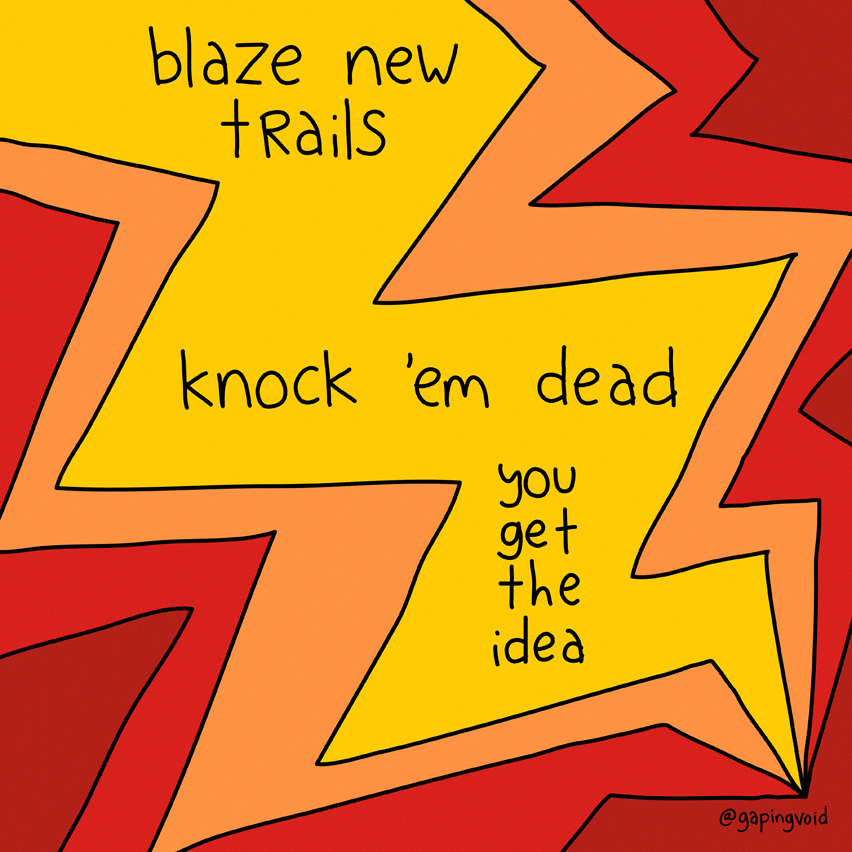
UCC's Job and Internship Fairs are virtual this Fall: No lines. Virtual Booths. Video Chats.
The key to success? Preparation.
We're using the Handshake Platform to connect you to organizations. Knowing what to expect sets you up for success.
Use this page to learn how to meet with organizations and how to prepare to be successful at the virtual event.

Timelines
* all times listed are EST
Consulting & Finance Fair /September 9/12noon-4pm
• Preparation Workshop: September 2nd/4:00pm (Recording)
• Sign-up: September 5th/9pm-September 9/3:30pm
Actuarial Career Fair /September 23/12noon-4pm
• Sign-up: September 16/9pm-September 23/3:30pm
Fall Job & Internship Fair-Day 1/October 1/12noon-4pm
• Preparation Workshop: September 20th at 4pm (Recording)
• Sign-up: September 27th/9pm-October 1st/3:30pm
Fall Job & Internship Fair-Day 2/October 8/12noon-4pm
• Preparation Workshop: September 20th at 4pm (Recording)
• Sign-up: October 4th/9pm-October 8/3:30pm
Fall Job & Internship Fair-Day 3
October 13/12noon-4pm
• Preparation Workshop: September 20th at 4pm (Recording)
• Sign-up: October 8th/9pm-October 13/3:30pm
International Opportunities Fair
October 21/12noon-2:30pm
• Sign-up: October 18th/9pm- October 21/2pm
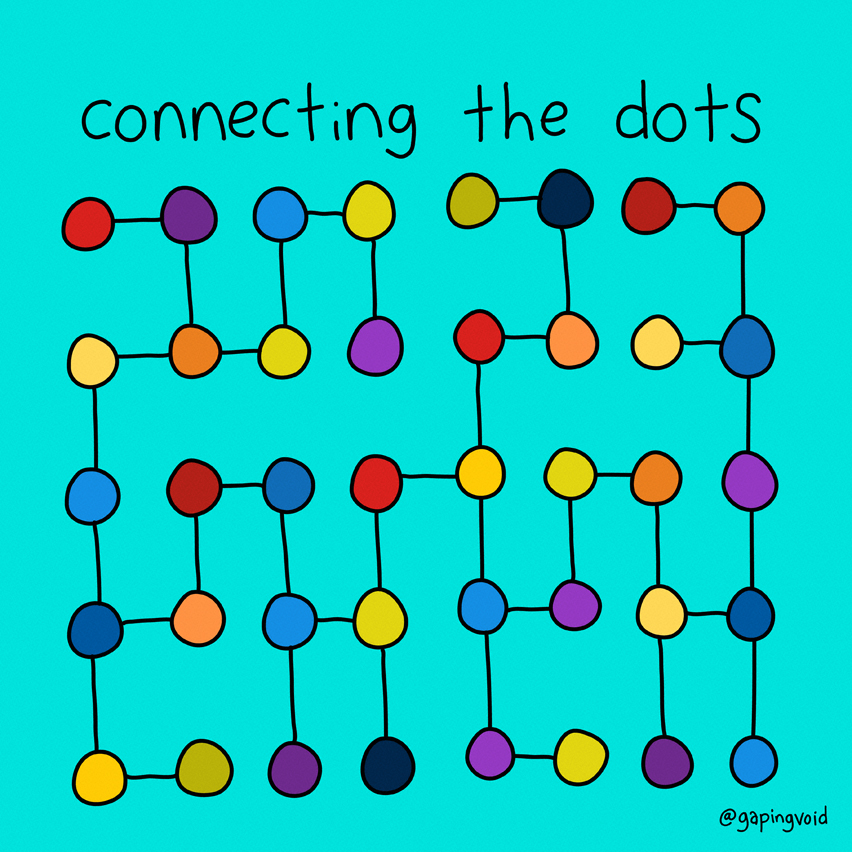
What To Expect
Fall Fairs are entirely virtual through the Handshake Platform
Each Fair features employers across all industries interested in talking to U-M students about opportunities at their organization.
How it works
Organizations create:
• 1:1 sessions and/or Group Sessions (informal visits with organizations)
• 1:1 sessions are 10 minutes long
• Group sessions are 30 minutes long with up to 50 participants
Students:
• Register for the fairs you'd like to attend (any time)
• Reserve (schedule) 1:1 meetings and/or group sessions following the timelines above
Before the Fair:
Register for the Fair
• Complete your Handshake Profile (under your initials in upper right corner)
• Set your Profile to "Community" in "Settings & Privacy" (under your initials in upper right corner)
• In "Events" select the fair(s) you'd like to attend
• Register for the Fair (select blue "register button" in upper right corner)
Sign-up for Sessions
• In "Events" select the Fair(s) you'd like to attend
• Review participating organizations in "Available Sessions"
• Click the organization(s) you are interested in to reserve 1:1 or group sessions
• For Group Sessions: select "confirm" to sign up
• For 1:1 Sessions: select a time that works for you and then "confirm" to sign up (red dots indicate sessions that conflict with sessions you have already scheduled)
Day of the Fair
• Login to Handshake and navigate to the Fair
• Click on the "Your Sessions" tab
• Click on "Launch Video" to join the session. You can join up to 5 minutes early.
• Questions? Visit the UCC Help Room
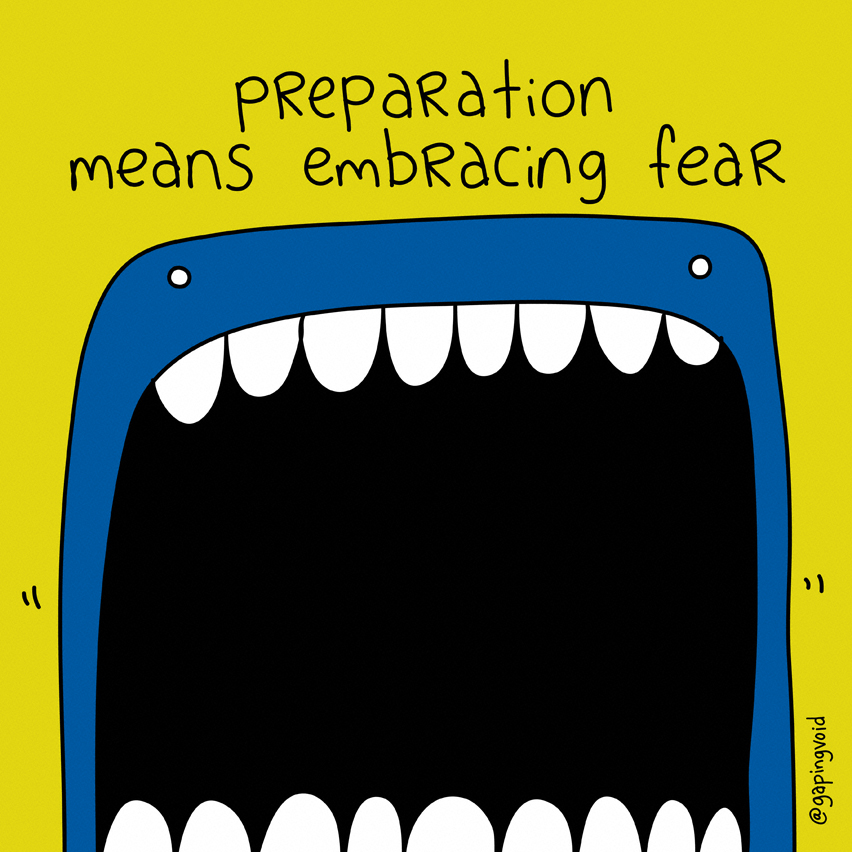
How to Prepare Before the Fairs
Step One: Create your list of organizations you want to meet
Decide which organizations are of most interest to you so you know which employer schedules you want to pursue first when sign-up begins. Look over the employers' descriptions in Handshake. Prioritize this list- slots may go fast!
Step Two: Mark your calendar for sign-up times
Don’t miss sign-up times - we expect slots to go quickly! Check out this article to learn how to sign up for a slot. You need your profile ready to go and your resume uploaded BEFORE sign-ups start or you may miss slots.
Step Three: Research the employers you will meet with at the fair
Check out company websites, job descriptions posted in Handshake, LinkedIn pages, and even just Google the employer to learn more about the organizations you’re meeting with. Use these resources to compile questions you want to ask because the employer will probably ask you if you have any questions for them!

Helpful Hints for During the Fair
Have questions during the fair?
UCC Career Coaches will be available via Zoom to answer your questions from 11am - 4pm on the day of each fair. The Zoom link for the student help room is https://umich.zoom.us/j/97712530795.
Getting into meetings with organizations:
Use the Handshake website on a laptop or desktop (when available) to meet with an employer. We suggest you use Chrome or Firefox.
Technology set up:
Prepare your environment. We know many people don't have an ideal space for these calls, but do your best to troubleshoot your space to make it as professional looking as possible.
- That might mean sitting in front of a plain wall or door with no one near you in a quiet space. If that's available to you, use that.
- If you don't have access to a simple wall, make sure your space looks tidy behind you.
- If you have a pair of headphones, that can reduce background noise.
- Check out quick tips here for lighting and set up.
- Check your internet connection.
- Test your mic and video.
What to wear:
We recommend dressing your entire body in professional clothing-- you never know when you'll need to stand up! Solid colors on top against unadorned backgrounds of a different color work well.
What to say:
For 1-on-1 meetings: One of the biggest perks of a virtual fair is that you may get more 1-on-1 time! In person, conversations often only last a few minutes, but online you’ll sign-up for a ten minute 1:1 slot. Spoiler: you have to prepare for each conversation!
For group meetings: Each employer has flexibility to run the group meetings as they would like to. There will likely be other students in the session with you, so read the room as you enter. If it's unclear, ask who is the representative of the employer. If there are only a few people in the room, you'll likley have a chance to introduce yourself and ask questions. If there are many people in the room, you may do more listening than talking.
For both, you'll want to:
- Practice your self-introduction or “elevator pitch” and be ready to give more context about your resume. Focus on the big takeaways you want to drive home if they ask about a resume item: skills gained, achievements, projects/products, etc.
- Research the employer: Check out their website, their LinkedIn page, and relevant job postings. Plus Google the employer in case there is big news about them that just got released. Be ready to tell the employer at least 1 reason you are interested in their organization. And make it a real reason -- something that is honestly interesting to you and makes you want to work there.
- Develop a list of questions for each employer you are meeting with. This shows the employer that you truly care about this opportunity to talk, that you respect their time, and are sincerely interested.
- Get the employer's contact information, if available, so you can follow up with a thank you email.
Be patient during your 1:1 meetings:
Employers are scheduled in back-to-back meetings, so they may start your meeting a minute or two late. Don't panic! We expect that meetings will likely be around 7 minutes total instead of the full 10 for most organizations.

Need more help?
Attend our Virtual Career Fair Prep Workshop on February 8th at 4:00 p.m. Register here.
